FIRST ON NET
UNOFFICIAL ANDROID 6.0 UPGRADE FOR MICROMAX A106
Warning: I "BISWAJIT SARDAR" not responsible, if you damage or brick your device. Do it at your own risk and follow the instructions properly.Make sure to doing backup before doing anything.
Now you can upgrade Micromax Unite 2 (A106) to latest android Marshmallow By downloading Android M 6.0 rom and flash it in your Micromax Unite 2 (A106) through any custom recovery for e.g. TWRP / PHILZ ( FOR FLASH CUSTOM RECOVERY CLICK HERE )


This is the unofficial Marshmallow 6.0 rom.Follow below guide to flash android M in Micromax unite 2.Note that you must be rooted and have a custom recovery install in it.
See also:Download Google Apps of Android 6.0 Marshmallow [Gapps 6.0]
See also:Download Google Apps of Android 6.0 Marshmallow [Gapps 6.0]
#How to flash Android M in Micromax Unite 2
1.Download Android M 6.0 Rom for Unite 2 (A106) and keyboard Fix from below link given in download Section.
2.Now place the Android M 6.0.zip The rom and zip file in sd card.
3.Now reboot to Recovery mode and flash M 6.0.zip rom in your device.
4.Then flash Keyboard fix.zip from recovery in it.
5.Now Clear cache and Clear Data.
6.Reboot your device.Done! you just flash Android m theme rom in your Micromax Unite 2.
Note: First boot will take a Little time to boot so be patient.

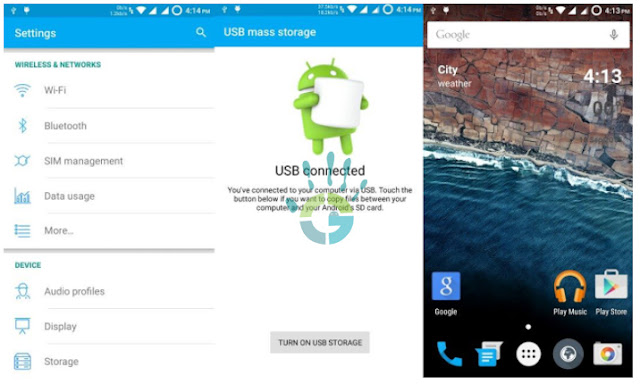
No comments:
Post a Comment